Create Assignments for Dynamic Groups of Students
1/21/2019
One benefit of standards-based learning (SBL) is that teachers typically collect formative assessment data and adapt instruction to student learning. Students with little mastery of a learning target get introductory lessons, while students with greater understanding receive increasingly complex instruction. Providing more relevant coursework in response to mastery speeds learning and increases engagement.
Today, many TeacherEase users store formative scores in a teacher-private area of our gradebook (not shared on the student/parent portal). We’ve added a convenient analysis tool to identify dynamic groups of students at the same mastery level, and create an assignment for them. This makes it easy for teachers to give an introductory assignment to all students at level 1, intermediate work to students at 2, and advanced material to students at 3 or 4.
Here’s how it works. When creating an assignment, teachers select a learning target and grading scale level(s). Students with the correct mastery are added to the assignment. In the example below, when we select level 1, only those students (colored in red) are included on the assignment. The green (level 3) and yellow students (level 2) are not selected.

This can be done repeatedly to build a good set of assignments to meet all students’ needs.
We also added a page to create multiple assignments for a single day. By choosing levels for the groups, TeacherEase can easily create multiple assignments with the right students in each one. In the example below, we’re creating one assignment for students at 3 and 4 (“Gravity in the Universe” with 7 students), and another for students at 1 and 2 (“Gravity on Earth - Review”, with 8 students).
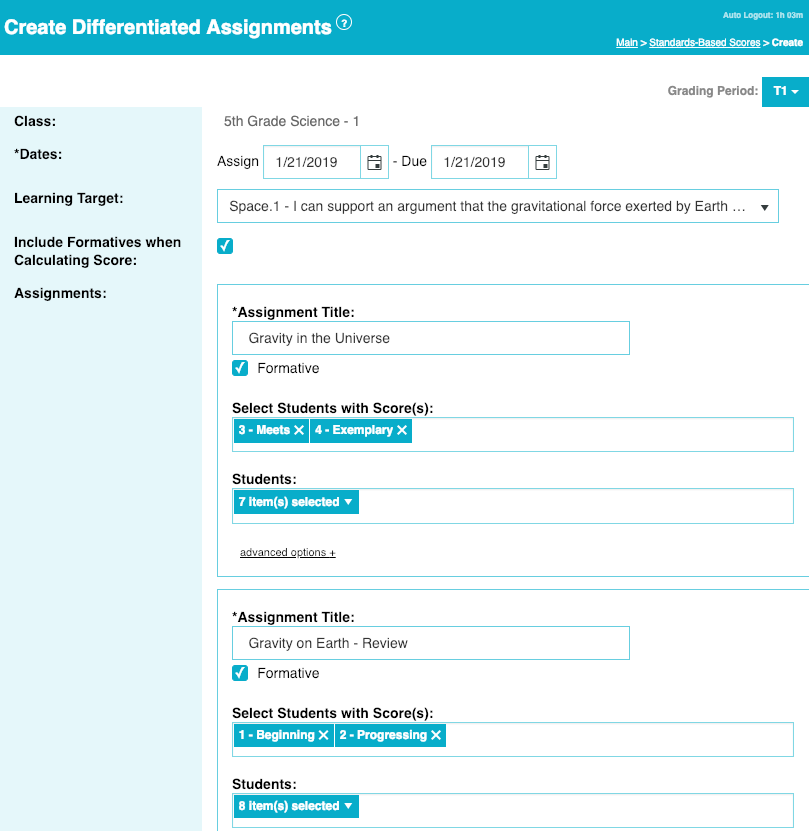
Standards-based analytics can help teachers easily make good decisions that benefit students and speeds learning.
