Enhanced Parent Communication (Autodialer) Beta Started
5/18/2021
We wanted to announce the start of the beta program for our new “Enhanced Parent Communication” module. We turned on the first few customers, who are using it to notify their communities about end of year activities and summer school. We’ve received some nice feedback so far, and expect more as usage grows. If you are interested in participating, please contact your account rep, or sign up:
Sign Up: Enhanced Parent Communication Beta Program
We plan to release the new module in July. It will be available to purchase for the 2021-22 academic year. While we haven’t announced pricing yet, it should be in the range of competing products. Your account rep has more details.
For this module we added new technologies to our platform: text messaging and voice phone calls. We integrated these capabilities into our existing product to provide a seamless user experience. We think it will enable schools to better reach their community.
We started by upgrading phone numbers in our system. This improvement was released a few months ago (news article). Feel free to check it out if you’re unaware of these foundational changes.
Our big improvement is adding text messaging and voice calls to announcements. We feel an integrated solution will give schools much better control when communicating with parents. When creating an announcement, users with the new module can choose how it is sent:
Use email and app notifications only - Send announcements as they existed prior to the “Enhanced Parent Communications” module.
Add text messaging and phone calls - After sending email and app notifications, send text messages and phone calls too. We use an algorithm based upon recipients’ phone numbers and notification settings to optimize for user-friendliness (we want to avoid annoying recipients who could block our communications).
Emergency Mode - This is intended for real emergencies only (fire in building, active shooter, etc). We notify all users regardless of their preferences. This mode should be used very infrequently, as its intrusiveness will result in some users blocking all our communications.

Users can enter subject, body, choose recipients, etc. The “subject” is used as the announcement title, subject line of the email, text of the app notification, and body of the text message. Here’s an example text message for a snow day. Users would click the link to see the full announcement.

If you’d like the system to make phone calls, add an audio file. To make it easy, you can record the audio message in the browser, or upload a file. When making phone calls, the system will play the audio once we detect silence (waiting for the voicemail greeting to complete or the live person to stop talking).
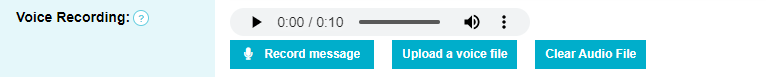
When sending announcements, users can monitor the progress of message delivery in real-time. We created a status page with a high level summary and increasing levels of detail for interested users. At the top is a summary. You can see how many students (or their contacts) and employees were successfully sent messages. Also see how many failed, and need attention.
In the example below, we attempted to send to 42 students. We successfully sent messages to 36 of them, but 6 failed.

Next on the real-time status page is a list of recipients and their delivery status. The contact status shows whether a message was successfully delivered to any of a student’s contacts. The student status shows whether the student received one. We use icons to communicate status.
Sent - We successfully sent message(s) to the student/contact(s)
Error - We encountered error(s), and never successfully sent a message
We also show numbers beside the icons. This indicates the number of messages in that status. So if you see “sent” (the little paper airplane), and a 2, this means we successfully sent 2 messages.

We can drill down further and see each recipient, messages attempted, and status for each message. In the example below, you can see the messages sent to Elizabeth Smith and her parents Mike and Lisa Smith. The student received an email and phone call. Her contacts received 6 messages in a variety of channels.
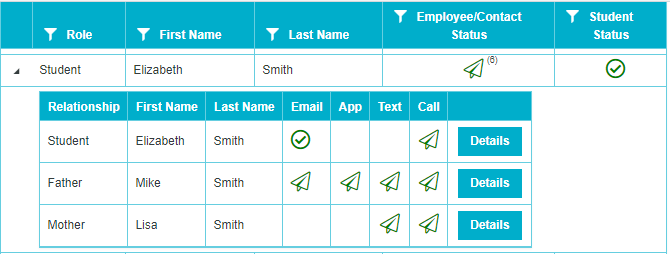
To better understand recipient engagement, we track user interaction with each message. We show a checkmark if users open our message (notice Elizabeth Smith above). Users must be aware a message exists, have likely read the subject line, chosen to click on the message, and were exposed to the message body. This information can provide metrics on audience engagement, and give schools a better understanding of whether the community is actually reading their announcements.
User interaction detection is still a work in progress. Sometimes Google Mail or mobile phones invisibly prefetch messages and yield false positives. One thing we hope to tune during beta is the engagement detection algorithm. Once implemented reliably, user interaction will feature more prominently in the product. We think it has great potential.
We have one more drill down level available that shows a log of actions taken by our servers to contact each recipient. This information gets pretty techie, but is available for those so interested. In the example below we send an email, app notification, text message, and a voice call to the contact Mike Smith.

The phone number changes are already incorporated into online registration. So when parents register students, they’ll have an opportunity to update their phone numbers.
We have a number of features planned for the future. Either to be implemented during the beta, or after launch.
More sophisticated settings for who to call per student (call emergency contacts or not, don’t call Dad unless you can’t reach Mom, etc).
Add text messages/voice to existing reports that send email/notifications (truancy, low balance, etc).
Create announcements from the mobile app (so administrators driving on snowy roads in the early morning can send school closure announcements).
Allow parents to modify phone numbers on the parent portal, with an approval process for secretaries to oversee and rollback changes.
When a mobile number is entered for parents, use text messages to nudge them to install the TeacherEase mobile app (mobile notifications provide a richer communication channel than text messages).
Better control of notification settings for parents, students, and employees. We want this mechanism to be helpful and positive, not intrusive and annoying. Giving recipients individual control should help with this goal.
The Common Goal Team
