Enhanced Parent Communication (Autodialer) Updates
8/26/2021
As we start the year, we have a big update to Enhanced Parent Communication (EPC). We ran a beta program over the summer, and collected lots of feedback. This release addresses a number of requests we received. We made a short video for those interested:
Admin Video
Districts have told us that their traditional autodialers often “annoy” parents, who respond by ignoring or blocking messages. If there’s a snow day, many systems text all the family’s mobile phones. Then they call and leave voice messages. The home phone rings too. There are emails in everyone’s inbox and potentially app notifications. Inclement weather can create a blizzard of electronic communication too. We’d like to make our system more friendly.
Communication Preferences
The first feature we added is the ability for parents/students to configure how they are contacted. For announcements, they can choose whether they receive an email, app notification, text, and/or voice call. They also choose which phone numbers we text/call. This should prevent our software from making silly mistakes (like calling a parent’s main work number and playing a prerecorded message).
It gives users control and should help them feel good about our communications. Some people may want many notifications, so they get messages quickly. Others may choose fewer messages to reduce interruptions. In either case, parents can make the choice.
This is implemented on our “Communication Preferences” page (previously “Notification Settings”). Parents and students choose how they’d like to receive announcements. Notice announcement settings at the top of the list.

Parents are nudged to complete this page when they log in. It’s also available on mobile.
Announcement Types
During beta, we received feedback that different announcement types should go to different recipients. If school is being closed, the babysitter may need to be notified, so they can pick up the kids. If it’s the weekly newsletter, they likely wouldn’t be interested.
Announcements have two types that parents can configure:
School Closure - For schedule changes that force kids to be picked up, or childcare arranged.
Other Messages - For useful but non-time-sensitive information.

This allows parents to control messages based upon the type of announcement. You’ll notice separate choices in the screenshot above. Keeping with our desire to not be “annoying,” by default we turn on voice calls for school closure (since it requires timely response), but not other information.
We also support a third announcement type, Life-Threatening Emergency, which won’t be used very often. This is intended for true emergencies (building on fire, active shooter, etc). We override all parent preferences, and basically spam everyone. This should be used very rarely as it will cause parents to block our messages, degrading your ability to contact them in the future.
Family Announcement Delivery Settings
While any user can setup their own communication preferences, we also provide a page for custodial parents to configure everyone in the family. Some users have low engagement, and it’s good to let responsible parents configure them to receive messages.
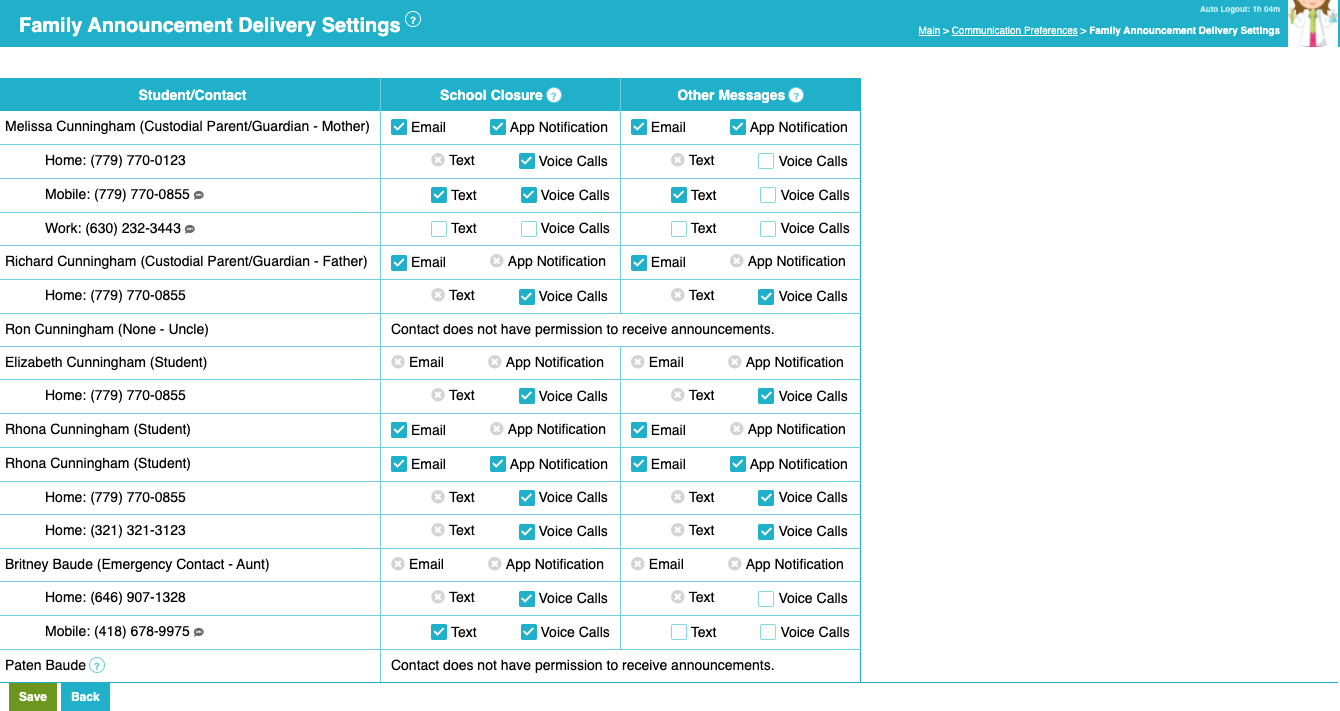
In some blended families, custodial parents may not always be trustable actors. Parents in conflict sometimes work against each other’s interests. For these problematic situations, admins can turn off editing for custodial parents who misuse the Family Announcement Delivery Settings page. When a custodial parent is disabled, they can only edit themselves using Communication Preferences (not everyone using Family Announcement Delivery Settings).

SMS Opt-In (texting is off until opt-in)
We discovered during beta that we were not properly meeting telecommunication providers opt-in requirements. There are a few things senders must do when messaging in volume.
Collect user opt-in before sending texts
Tell users how to opt-out, so they can stop your texts if they don’t like them
Process any stop/opt-out replies from users
If you don’t do these things, the telecom provider may mark your texts as spam, which would result in low delivery rates.
So we built a structure to track opt-in for each phone number. New numbers are undeliverable until opt-in has been received. Currently, opt-in is collected through the “Communication Preferences” and “Family Announcement Delivery Settings” pages.
When a user chooses to receive text messages, we send them a text confirming their opt-in. It also lets them know how to opt-out (reply with “STOP”).

If a user replies with “STOP”, they will be marked as undeliverable. We track this in our system, but it’s also enforced by the telecom providers. We won’t be able to text those users, even for emergencies. Users need to text “START” to remove the block.

With this update, all existing phone numbers are marked as undeliverable, since none have yet properly opted-in. Please be aware that any announcements you immediately send will likely not result in texts being sent (since parents haven’t opted-in yet).
We are sending a news article to all parents with EPC inviting them to configure their settings, which will result in opt-in for texting. It may take a few days for most of your community to respond to this message.
Parent News Article: Set Your TeacherEase Communication Preferences
Parent Video
In an upcoming release, we will add the ability for admins to send parents a text requesting opt-in. This should be coming soon.
Unique School District phone number
Starting with this release, each school district will text from a unique toll-free phone number. Parents can add this number to their address books, so they know communications are coming from TeacherEase and the district.
We hope that you like the new features we’ve added to EPC. We have lots of ideas we continue to work on. Keep an eye on the news page for updates.
The Common Goal Team
