More Online Payment Enhancements...
12/1/2017
We continue to make enhancements to online payments. We’ve added a number of requested features to the WePay solution.
Automatic email notifications
A few customers with low payment volume would like to be notified whenever a parent makes a payment. We implemented automatic notifications by email. If configured, selected admins will receive an email every time a transaction is completed.
Main -> Online Payments -> Setup
Disable online payments for accounts
Some customers would like to prevent parents from making online payments into certain accounts. Users can now restrict which accounts can be paid online. These accounts will not be shown to parents when making an online payment. These accounts can receive payments only if manually entered by admins (presumably in response to cash/check provided by the parent).
Main -> Tuition/Fees -> Accounts
Improved handling of overpayment and partial payments
For accounts that associate payments with fees, the need to match payments with fees could occasionally conflict with flexibility offered to parents when making a payment. If parents made an overpayment or partial payment, the software could have difficulty matching it correctly to the right fees.
So we upsized the payment page for parents. By default, we suggest a payment amount to satisfy all outstanding fees. If parents would like to pay less, they can choose to decrease or skip payments for individual fees. The software can then reliably match partial payments to the appropriate fees. When accounts associate payments with fees, overpayment is not allowed.
For accounts that do not associate payments (e.g. Lunch), parents can continue to pay any amount.
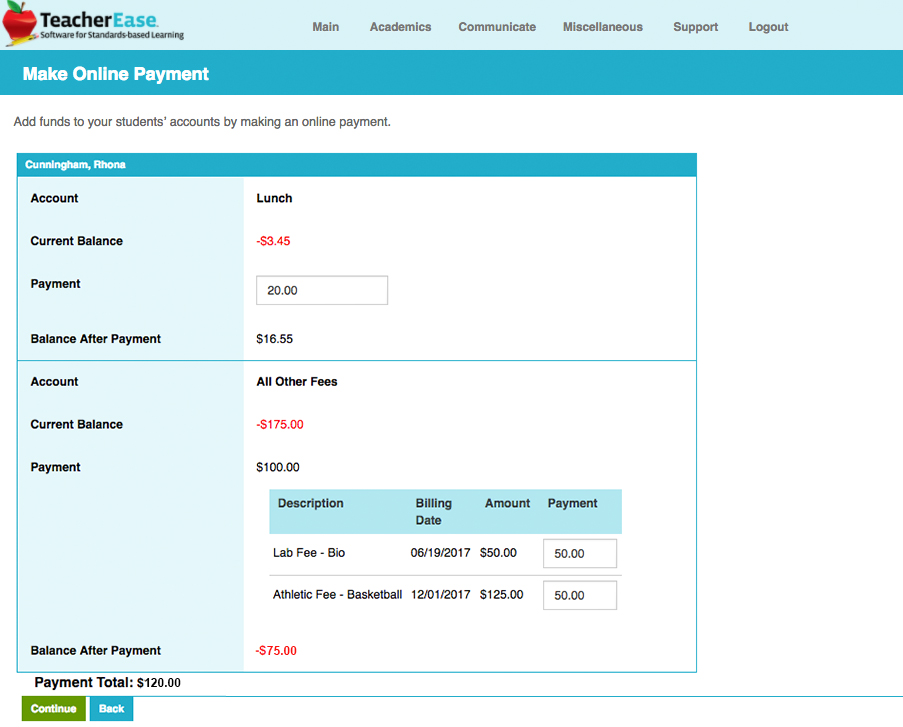
Reconciliation Report by account code
We’ve updated this report. Most customers want the total by account code -- not just adding the account code to a category breakdown (which requires additional math to calculate a total for the account code). This should make it easier to enter payment data into the financial system.
SD Admin Main > Online Payments > Deposit Reconciliation > by account code
