Visualizations Added to Standards-based Learning (SBL) Parent Portal
3/28/2019
One of the challenges in standards-based learning (SBL) is communicating student progress to parents. There is so much data, parents may have trouble interpreting it. Often they can’t answer the simple question, “How is my child doing?”
To aid their understanding, we added graphics to the parent portal. It helps parents visualize student progress through the curriculum. It displays the number of learning targets:
Mastered by the student (in green)
Assessed but not yet mastered (in yellow)
Not Assessed (in gray)
Goal for this marking period (solid diamond)
Goal for last marking period (diamond outline)
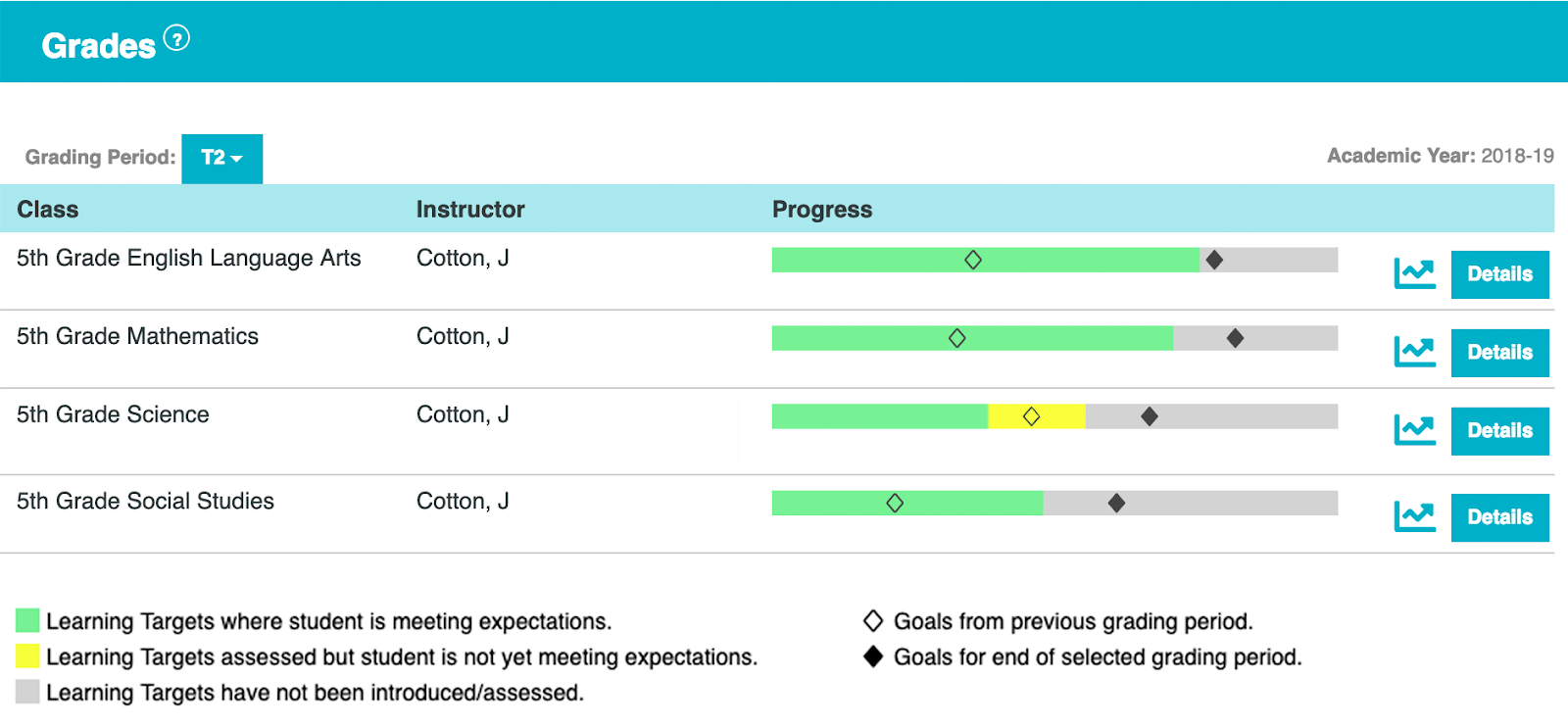
As students learn, their green bars grow. Diamonds show goals for mastery (configurable based upon instructional pace). If a student can’t master a learning target by the time the summative assessment is given, it is shown in yellow. Unassessed targets are in gray.
When students are doing well, their bars are mostly green. Their mastery will typically exceed goals from the last marking period, and they should be making good progress toward current goals. Students who are struggling, and haven’t learned the expected material, will show yellow -- so it’s easy to identify them. They’ll also be behind the goals.
Notice in the screenshot above, the student is making good progress in most subjects. In Science however, they are struggling to master the material. They didn’t master a number of targets that were assessed, this is shown in yellow. Also they are behind last marking period’s mastery goals (the green bar stops before the diamond outline). This clearly communicates to parents, and could help facilitate a conversation about intervention.
We also improved our learning trendline graphs. Learning is now represented as a “rising tide” of green. If students are struggling, a yellow layer will develop on top. Goals are also shown on the graph.

In this example, the student progressed well in class. They struggled a bit in the middle, but caught back up. They seem to have a nice learning trend that should meet the goals.
Goals are configured on the learning targets. Users can specify the number of learning targets as a goal for each marking period.
Admin Main > Course-Single View > Learning Targets
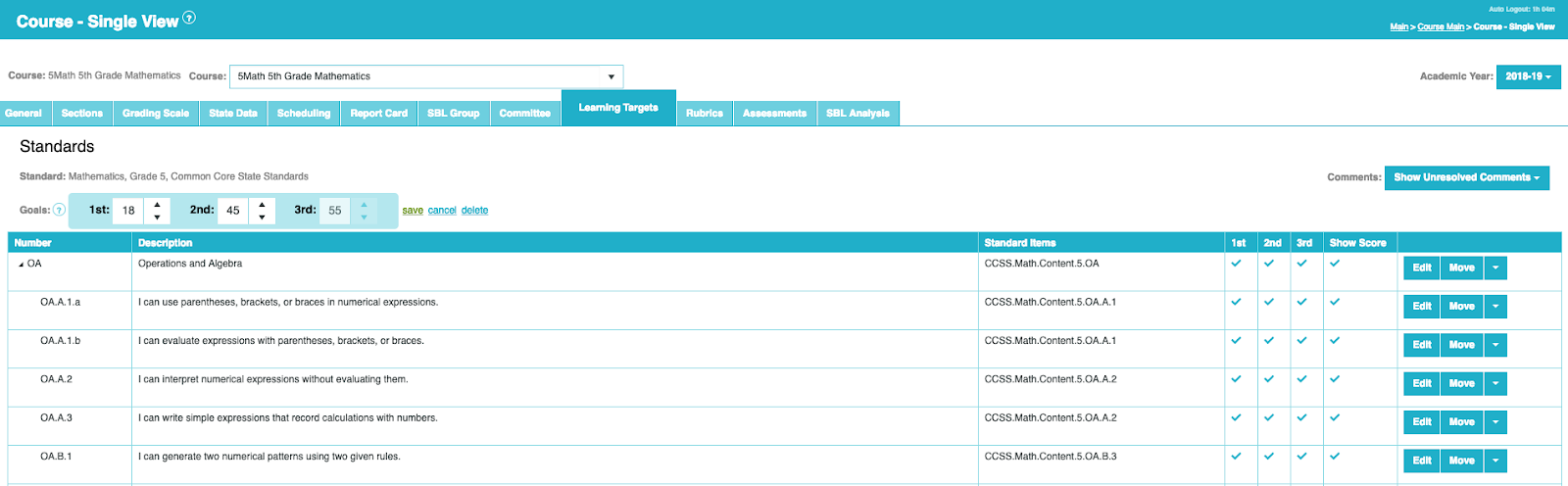
Since these features are new, they aren’t turned on by default for existing customers. To enable parent portal visualizations, adjust your district options:
SDAdmin Main > Options > SBL Options > edit

With improved visualization, parents should be better able to understand SBL and their students’ learning progress.
The Common Goal Team
